Description
Unlock exclusive learning opportunities with the Make a 3D Portals Clone in Unity® and Blender from Scratch – Mammoth Interactive course at esys[GB]. Explore expert insights, advanced techniques, and practical applications from world-renowned instructors in your chosen field. Empower your growth and career with our curated collection of over 70,000 courses from top authors such as John Overdurf, Conor Harris, Tony Robbins, Dr. Joe Dispenza, and more.
In this course, you learn how to build a game using portals with Unity® and Blender. This course is unique because we make both the code and the art for the game from scratch. We teach you the fundamentals of designing, coding, and modeling a 3D game.
First you design the game and its functionality in Unity®. You learn how to code in C# and build video game levels. Don't worry if you've never coded before. We start simple and add more to the game as the course goes on.
Why Unity®?
Unity® is one of the most popular platforms in game development. You can use Unity® to build 2D and 3D games. Unity® is cross-platform, which means it is easy to use with other platforms.
Then you create the 3D models for the game in Blender. You build all the art assets for the game. You learn how to integrate your art from Blender into Unity®.
Why Blender?
Blender, like Unity®, is a popular production suite that is free to download. Blender is a revolutionary tool for making 3D art digitally. With Blender, you can make art assets for games, like we do in this course.
Is this course for me?
Even if you're not an artist, you can make basic art models. You may have heard of Axiom Verge and Stardew Valley. These games are million-dollar successes. But did you know that only one person made each?
Usually it takes a whole team of people to build a game. But creators Thomas Happ and Eric Barone developed and designed their games by themselves. Now they're millionaires. You can do it, too.
This course is targeted towards anyone who wants to learn game development. Our primary target students are complete beginners. But if you already know how to use Unity® or Blender, you can still benefit from taking this course.
What programs do I need?
To follow along with these tutorials, you will need the following programs: Blender (for 3D modeling and texturing), Photoshop or a free program like Gimp (for 2D art and some texturing), and Unity® (for game set-up and coding). Unity® and Blender are free to download. Please download and install Unity® and Blender before purchasing this course. This course was recorded on a Mac computer, but you can use Unity® and Blender on a PC.
Course Curriculum
Let's Make A Game
- Download Blender and Unity3D
- Gameplay!
01G. Introduction to Unity
- 1.1. Downloading Unity (3:57)
- 1.2. Unity Editor (13:32)
- 1.3. Hello World (12:20)
- 1.4. Variables (8:43)
- 1.5. Methods (7:06)
- 1.6. Loops (8:22)
- 1.7. Positioning (11:56)
02G. First Person, Boxes
- 2.1. Enabling First Person Mode (21:21)
- 2.2. Adding a Box (4:06)
- 2.3. Clicking Logic (7:45)
- 2.4. Raycasts (9:21)
- 2.5. Grabbing Class (5:56)
- 2.6. Moving the Box (8:13)
- 2.7. Adjustments and Prefabs (11:40)
03G. Buttons and Doors
- 3.1. Designing a Button (6:42)
- 3.2. Trigger Colliders (6:43)
- 3.3. Pressure Identification (3:36)
- 3.4. Button Animation (9:25)
- 3.5. Button Color (5:35)
- 3.6. Designing the Door (8:30)
- 3.8. Connecting the Button and the Door (7:05)
- 3.7. Opening The Door (8:21)
- 3.9. Orb (10:51)
04G. Portals
- 4.1. Portal Areas (8:52)
- 4.2. Getting the Hit Points (8:46)
- 4.3. Spawning Portals (16:47)
- 4.4. Normals (6:21)
- 4.5. Teleporting (6:12)
- 4.6. Adjusting Teleporting Angles (6:33)
- 4.7. Portal Rendering (9:44)
05G. Interface and Level Management
- 5.1. Game Interface (27:10)
- 5.2. Menu Scene (13:30)
- 5.3. Starting Level 2 (7:31)
- 5.4. Finishing Level 2 (6:29)
- 5.5. Level Flow (11:41)
Introduction to Blender
- Introduction to Blender (24:39)
06K. Portal Gun
- 1. Gun (17:06)
- 2. Gun Unwrapping (16:19)
- 3. Portal Gun Base Colors (5:58)
- 4. Portal Gun UV Saving (1:51)
- 5. Portal Gun Texturing (16:21)
- 6. Gun Texturing Continued (7:12)
07K. Props and Pieces
- 1. Button (5:47)
- 2. Button UV (5:29)
- 3. Button Texturing (3:12)
- 4. Button Crazybump (1:45)
- 5. Cables (14:30)
- 6. Cables Texturing (3:18)
- 7. Cables Crazybump (2:40)
- 8. Simple Block (6:32)
08K. Scene Pieces
- 1. Walls (6:49)
- 2. Walls and Floors UV (4:41)
- 3. Walls and Floors Exporting (3:53)
- 4. Floor and Wall Normal and Specular Mapping (5:41)
- 5. Floor Texturing (4:36)
- 6. Wall Texturing (4:32)
- 7. Doors (18:20)
- 8. Door UV Wrapping (4:39)
- 9. Door Exporting (2:29)
- 10. Door Textured (10:47)
- 11. Door Unwrap Fixing (3:56)
- 12. Door Normals and Unity Assembly (6:13)
- 13. Unity Wall Texturing (3:55)
- 14. Unity Floor Texturing (8:55)
09G. Integrating Art
- 9.1. New Box (5:10)
- 9.2. New Button (4:16)
- 9.3. New Wires (9:24)
- 9.4. New Doors (11:21)
- 9.5. New Walls (8:29)
- 9.6. New Floor and Ceiling (6:35)
- 9.7. Updating Level 2 (5:55)
- 9.8. Portal Gun (3:18)
- 9.9. Project Cleanup (1:14)
- 9.10. Adjusting Wall and Floor Materials (6:24)
- 9.11. Materials for the Door (2:37)
- 9.12. Button and Cable Materials (2:07)
- 9.13. Portal Gun and Final Touches (4:10)
- 9.14. Challenge Time! (3:03)
10. Source Code and Assets
- Source Code and Assets
COUPONS
- Get 155+ courses!
Get Make a 3D Portals Clone in Unity® and Blender from Scratch – Mammoth Interactive, Only Price $87
Tag: Make a 3D Portals Clone in Unity® and Blender from Scratch – Mammoth Interactive Review. Make a 3D Portals Clone in Unity® and Blender from Scratch – Mammoth Interactive download. Make a 3D Portals Clone in Unity® and Blender from Scratch – Mammoth Interactive discount.
🎯 Why Choose esys[GB] for the Make a 3D Portals Clone in Unity® and Blender from Scratch – Mammoth Interactive Course?
At esys[GB], we provide access to a vast collection of educational resources from world-renowned experts. By enrolling in the Make a 3D Portals Clone in Unity® and Blender from Scratch – Mammoth Interactive course, you’re joining thousands of learners who trust our platform to advance their skills and knowledge in fields such as hypnosis, NLP, biomechanics, personal development, coaching, and more.
📚 Course Highlights
- ✅ Comprehensive training materials from top experts in the industry.
- ✅ Lifetime access to the course content for self-paced learning.
- ✅ Practical tools and strategies to apply immediately in real-world situations.
- ✅ Curated content based on the latest research and methodologies.
🔒 Secure and Reliable Access
Our platform ensures a secure and seamless experience. Your privacy is our priority, and all payments are processed through trusted gateways like PayPal and Stripe. You can rest assured that your personal information is fully protected.
📦 How Will I Receive My Course?
Once your payment is confirmed, you’ll receive instant access to the Make a 3D Portals Clone in Unity® and Blender from Scratch – Mammoth Interactive course via your account dashboard. The course materials are downloadable, allowing you to study at your own pace and convenience. In some cases, you may receive additional resources via email.
📋 What If I Need Help?
If you have any questions or need support, please feel free to contact us. Our dedicated team is always ready to assist you. Additionally, you can explore more courses from renowned authors on our platform, including Dr. Joe Dispenza, Tony Robbins, John Overdurf, Richard Bandler, and many more.
🌟 What Makes esys[GB] Unique?
With over 70,000+ courses from the world’s best educators, esys[GB] stands out as a premier destination for learners worldwide. From transformational coaching to cutting-edge scientific approaches, our courses cover a wide range of topics to help you stay ahead in your field.
🔗 Related Authors and Topics
Explore more courses from our vast library featuring world-renowned authors:
- 🎤 John Overdurf – Hypnosis and NLP Expert
- ⚙️ Conor Harris – Biomechanics Specialist
- 🌱 Dr. Joe Dispenza – Mind-Body Connection and Healing
- 💼 Tony Robbins – Personal Development and Success Coaching
- 🧠 Richard Bandler – Co-Founder of NLP
📩 Join Our Learning Community
Ready to transform your learning experience? Join our growing community at esys[GB] and gain access to premium educational resources that empower you to succeed.
🚀 Start Your Journey with the Make a 3D Portals Clone in Unity® and Blender from Scratch – Mammoth Interactive Course Today!
Don't miss out on this unique opportunity to learn from the best. Enroll in the Make a 3D Portals Clone in Unity® and Blender from Scratch – Mammoth Interactive course now and start your journey to success.
What Shipping Methods Are Available?
- You will receive a download link in the invoice or YOUR ACCOUNT.
- The course link is always accessible through your account. Simply log in to download the Make a 3D Portals Clone in Unity® and Blender from Scratch – Mammoth Interactive course whenever you need it.
- You only need to visit a single link, and you can get all the Make a 3D Portals Clone in Unity® and Blender from Scratch – Mammoth Interactive course content at once.
- You can choose to learn online or download for better results, and you can study anywhere on any device. Please ensure that your system does not enter sleep mode during the download.
How Do I Track Order?
- We promptly update the status of your order after your payment is completed. If, after 7 days, there is no download link, the system will automatically process a refund.
- We value your feedback and are eager to hear from you. Please do not hesitate to reach out via email us with any comments, questions and suggestions.
Only logged in customers who have purchased this product may leave a review.

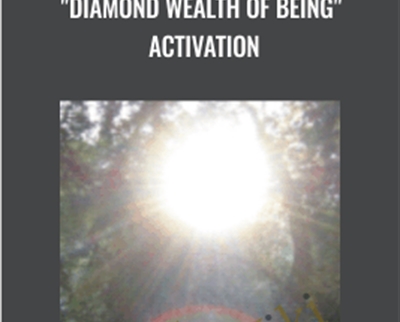


![Make a 3D Portals Clone in Unity® and Blender from Scratch - Mammoth Interactive - eSys[GroupBuy] Make a 3D Portals Clone in Unity® and Blender from Scratch - Mammoth Interactive](https://esysgb.store/wp-content/uploads/2021/05/Make-a-3D-Portals-Clone-in-Unity-and-Blender-from-Scratch.jpg)
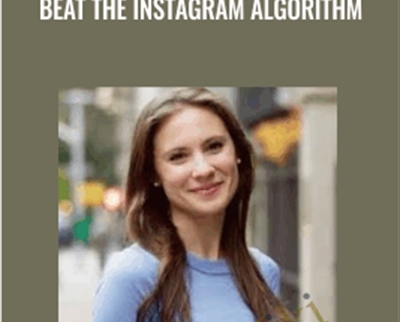
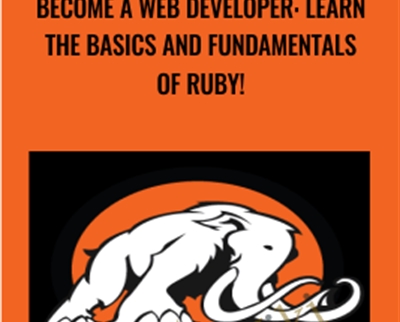
![Make a 3D Portals Clone in Unity® and Blender from Scratch - Mammoth Interactive - eSys[GroupBuy] Make%20a%203D%20Portals%20Clone%20in%20Unity%20%20and%20Blender%20from%20Scratch%201 - eSys[GroupBuy]](/Uploads/shop1/images/Course/eCommerce/Make%20a%203D%20Portals%20Clone%20in%20Unity%20%20and%20Blender%20from%20Scratch%201.PNG)
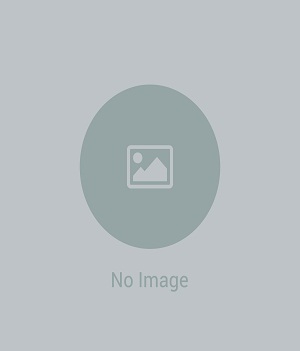
Reviews
There are no reviews yet.